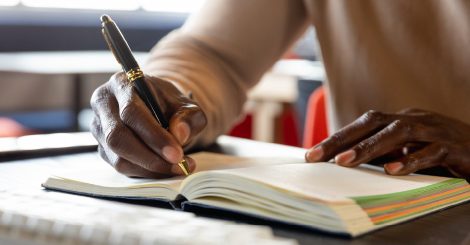Digital Wallet Benefits
Our team at Legacy Bank is exploring the benefits of digital wallets and detailing why more cardholders are choosing them over traditional payment methods!
What Are the Benefits of Using a Digital Wallet?
At Legacy Bank, we see firsthand how technology continues to change the way we shop, pay bills, and manage money. And one of the fastest-growing trends among all age groups (not just young cardholders!) is the use of digital wallets. From tapping your phone at a grocery store checkout to storing your boarding pass for a trip, digital wallets are becoming an integral part of everyday life. But what exactly are they, and why are so many people choosing them over traditional payment methods? Let’s take a closer look.
What Is a Digital Wallet?
A digital wallet stores and encrypts electronic versions of your debit cards, credit cards, and more securely on your smartphone. Instead of swiping a plastic card, this contactless payment method allows you to simply hold your phone near a contactless-enabled terminal or use it for online purchases. Popular options include Apple Pay, Google Pay, and Samsung Pay, which are compatible with millions of retailers and service providers. And digital wallets are not limited to payments—you can also keep loyalty cards, gift cards, boarding passes, event tickets, and even insurance cards stored in one spot, so you’re not shuffling through a stack of plastic or paper.
A Simpler Way to Pay
Digital wallets aren’t just about replacing your physical wallet; they come with a variety of benefits that make everyday transactions easier and more secure. Explore some of the most notable benefits and find out why more cardholders are switching to digital wallets below!
Quicker Checkout
Speed is one of the greatest advantages when it comes to digital wallets. With your cards already stored in your phone, checkout takes just a simple tap or wave of your phone. This means no more digging through your wallet, searching for the right card, or worrying about accidentally leaving it behind. You can check out in a matter of seconds!
Heightened Security
How do you know your cards are safe in your digital wallet? Security is often the top concern for customers, and digital wallets take it seriously. You can rest easy knowing your actual card number isn’t stored on your device or shared with merchants. Instead, each purchase uses a unique, encrypted “token” that protects your financial information. Combine that with your phone’s built-in security features (such as passcodes, Face ID, or fingerprint recognition), and your payments are often more secure than carrying physical cards, which can easily be lost or stolen.
Added Rewards
Worried about losing out on cash back or rewards? Don’t be. Purchases made through a digital wallet still qualify for the same benefits you’d get with your debit or credit card. In fact, some wallets go a step further by offering exclusive promotions, discounts, or bonus rewards when you pay through their platform. This information can usually be accessed through your digital wallet app!
Increased Convenience
Digital wallets are also designed to simplify online shopping. Many apps can automatically fill in your payment and shipping details, saving you time at checkout. Plus, you can organize more than just credit and debit cards—think concert tickets, loyalty cards, gift cards, and even travel passes. That means fewer paper tickets to keep track of and less clutter in your physical wallet. And if you ever forget your actual wallet at home, your digital wallet has you covered, as long as the merchant accepts contactless payments.
Getting Started With Your Digital Wallet
Ready to set up your digital wallet? Here’s how to add your Legacy Bank card to your digital wallet, depending on which platform you use:
Apple Pay
- On your device, open your general settings and click on “Wallet & Apple Pay”.
- Click on the “Add Card” button under the “Payment Cards” section.
- Hover your phone over your card to scan your card information.
- Confirm your card details are correct and click “next” to continue.
- Carefully read and agree to the Apple Pay Terms of Service.
- Click “Call Legacy Bank” to verify your card information.
- Enjoy contactless payments through Apple Pay!
Click here to view our step-by-step instructions for setting up Apple Pay!
Samsung Pay
- On your device, open Samsung Pay and click on the “Get Started” button at the bottom of the screen.
- Click on the “Home” tab at the bottom of the screen.
- Select “Add Credit/Debit”, “Add Card”, and enter your credit or debit card information.
- Agree to the Samsung Pay Terms of Service.
- Click on the “Call Bank” button.
- Confirm a transaction that has taken place within the last 30 days. You will need the merchant’s name, the date of purchase, and the transaction amount.
- Enjoy contactless payments!
Click here to view our step-by-step instructions for setting up Samsung Pay!
Google Pay
- On your device, download and open the Google Wallet app.
- Tap “Add to Wallet” and select “Payment card” → “New credit or debit card.”
- Use your camera to scan your Legacy Bank debit or credit card, or enter the details manually.
- Confirm your card details and tap “Save and continue.”
- Read and accept the issuer terms and any Google Wallet prompts.
- Follow the on-screen verification step. Depending on your device and bank, you may:
- Get an option to call Legacy Bank directly.
- Receive a code by text, email, or through your bank’s app.
- Confirm a small temporary charge on your account.
- Once verified, your Legacy Bank card will be ready to use.
- Enjoy fast, secure tap-to-pay purchases with Google Wallet!
Contact or Visit Legacy Bank Today!
Legacy Bank is committed to providing the best customer service to meet your banking needs.
View Locations